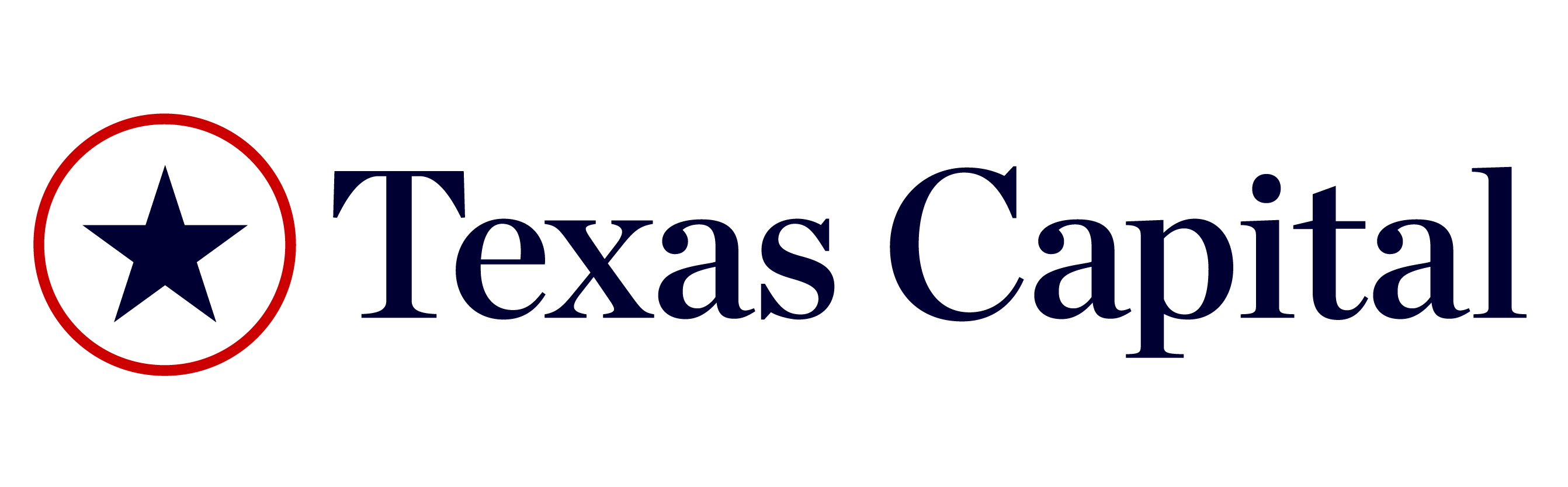4 Things Your Small Business Should Have on Its Website

By: Aries Payne
Your website is often the first place potential customers will go to learn about your small business, so it needs to make a strong impression. While certain elements like a logo, SEO-friendly content, calls-to-action, and photos and videos are standard across most sites today, there are a few other features that can take your website from basic to an effective lead and sales generator.
Here are a few things your site should have that will help your small business build credibility, improve the customer experience, and drive results:
1. About Us Section or Page
If a customer is new to your business, they'll likely look for information to get a sense of who you are once they visit your site. For this reason, it's essential to have an "About" section or page that includes your story, mission, and core values to help define your business and the customers you aim to serve through your offerings.
Tip: If you have multiple team members, consider adding staff photos with names, titles, and even brief bios to make your brand more personable and add a human element.
2. Products and Services Page
You should also have a dedicated products and services page that outlines your business's offerings. At the very least, the page should include:
- Product or service titles with descriptions
- High-resolution product images and videos
- Pricing information
- Calls-to-action for purchases or bookings
- Shipping and return policies (if applicable)
Tip: Done effectively, you could compel potential customers to buy more by also adding product recommendations based on the current item they're viewing. For service-based businesses, consider adding a discounted package option.
3. Contact Information
For a positive customer service experience, make it as easy as possible for people to contact your business by including your address (if applicable), phone number, and email address on your site.
Most websites keep contact information in the website footer, but it also helps to have a separate contact page that includes an email and phone number in addition to:
- Links to your social media pages
- Business hours
- A contact form
Tip: If you plan to add a contact form, make sure you set clear expectations for how your business will communicate with users after submission (via email, phone call, etc.) to establish transparency and build trust.
4. User Accessibility
Online user accessibility is a legal requirement for most businesses and organizations, so it's essential to have on your website. This also ensures that your site and its content remain accessible to everyone who visits.
A few ADA-compliant website features and updates include:
- Keyboard navigation option
- Text resizing
- Optimized color contrast ratio
- Image alt text
- Video captions
- Form labels
- Accessible Rich Internet Application (ARIA) labels
Tip: It goes without saying that your website should also be mobile-friendly and have a responsive design, meaning it should look good, be easy to navigate, and function properly with any type of device or browser.
More Website Features to Explore
While the following website features aren't required when you first set up your site, they are good elements to consider including later, especially if you want to eventually grow your business.
- Testimonials, Reviews, and Success Stories – These provide social proof and help build trust with potential customers. If you're a new business, you may not have many reviews yet, but it's a good idea to start adding positive feedback to your site as you receive them.
- Blog Page – A blog page can help with search engine optimization (SEO) and provide an opportunity to offer engaging, informative content to potential customers. Any long-form content you publish on this page can then be repurposed for other types of content like social media, ads, landing pages, and short-form videos.
- Ad Landing Page – If you plan to leverage digital ads, it's helpful to have an informative landing page that highlights your brand and the products and services you offer. Ideally, it should be optimized to help you convert visitors into customers.
- FAQ Page – If you offer a product or service that is complex or something likely new to potential customers, it helps to have a frequently asked questions (FAQs) page that addresses some of the most common questions they may have. Besides offering transparency and establishing trust, a FAQs page can also help reduce customer service inquiries.
- Email List Sign Up – Email marketing is an effective way to reach current and potential customers, so it's worth having an email sign-up area to capture site visitors for your email list. A common approach is to prompt site visitors with a pop-up email sign-up form. However, you could also create an offer in exchange for customer emails, such as a free e-book or exclusive discount on a product or service.
Need more guidance to decide which website features are worth investing time and effort in for your small business? Contact us today to learn how you can connect with one of our Marketing Business Specialists for website design and development assistance at no cost to you!