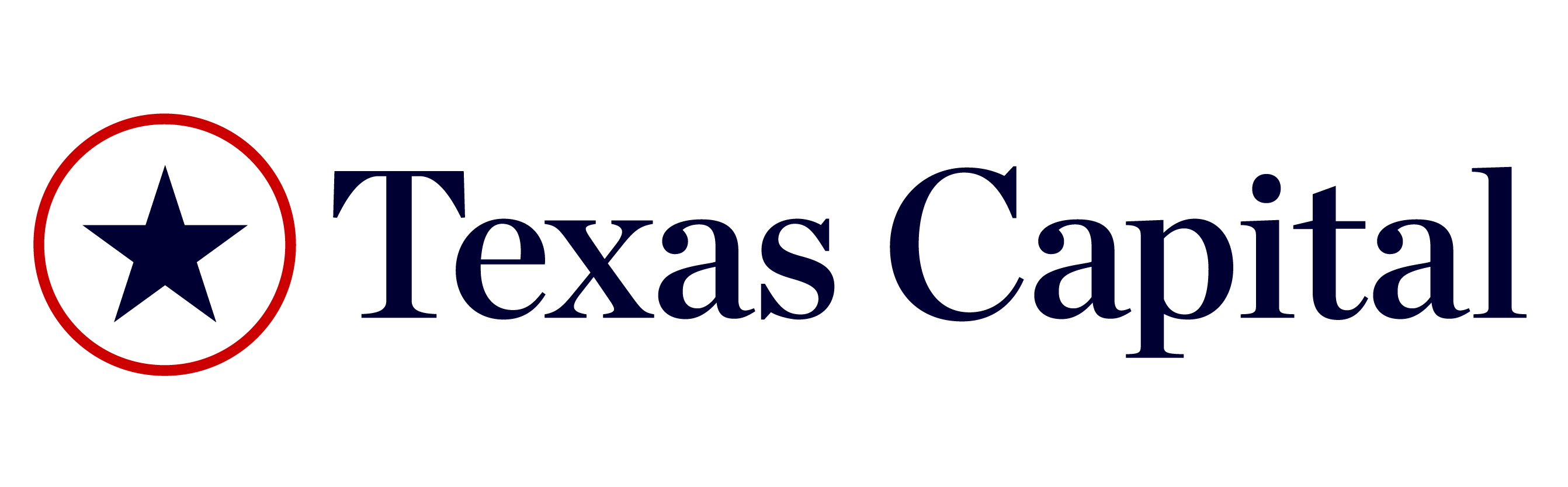COVID-19: Remote Work Checklist for Small Businesses
By Michelle Loredo
In an effort to combat the COVID-19 crisis, Harris County Judge, Lina Hidalgo, signed the “Stay Home-Work Safe” Order that orders people to stay home unless there are part of the “Essential Business and Essential Government Services.” Fort Bend County has also aligned with the order. For small businesses, this means that you will most likely have to start working remotely for the upcoming weeks.
The transition from working in an office setting, that gives clarity and structure, versus working from home can be a challenge. Things that pose as distractions are not having an actual office space, infants at home and similar distractions that can affect your work.
Here is a checklist that can guide you on how to transition into remote work. It’s very important for small business owners to be proactive with management and guide team members through this process.
Working Remotely – Is This Feasible for my Small Business?
All small businesses are different from each other. The working remotely option may not work with you, especially if it’s part of the Essential Business sector. If it does, you need to have plan in place that will help everyone with the transition and have guidelines of what employees should do.
You should also take your team into consideration. Make sure to reach out to them and see if they have the equipment needed to work from home. They may need the following: internet, computers and other work specific materials used in the day-to-day office activities.
Also, be ready to be on standby to fix, guide and patch any problems that arise. This is fundamental because, this process is new for a lot of people and they will be genuinely confused.
After the Decision – How Should Things be Organized for Your Business?
If you do not have plans in place already for unusual circumstances, create them! Create a communication plan, business expectations, employee guidelines, employee agreements and an employee protection plan.
The communication plan should include how to deal with daily activities such as staff conferences, who to communicate when something off happens, who to communicate when there has been a breach in your personal computer and who to communicate that you’re sick and can’t work, and so on.
Your business expectations and employee guidelines should be created with taking the situation into consideration. Meaning, what are the real expectation with the limitations that the pandemic has posed on all of us. In the guidelines, include what technology and applications they need to have to be able to successfully carry out their work.
Example: Zoom, Skype for Business, Google Hangouts, Slack, GroupMe, etc.
Include technology training! This is important because not everyone is use to the mentioned applications.
Strive to keep the normalcy of office hours during the work week and determined who will be on “help desk” for team members that are not used to working remotely.
Data Privacy and Cyber Security
It is essential for your business to be protected from any kind of virtual attack and safe from the phishing attempts that have started since the rise of the pandemic. Ways that you can protect your business is by implanting a “Zero Trust Architecture” system, provide business computers, business information only accessed through a Virtual Private Networks, locking computers when not in use and knowing where to report a breach in the system.
Depending on the size of your business and how many people are trying to access the business server, there may be crashes in the system. You should have backups prepared if this happened so business runs a usual.
Communication
When working from home, there needs to be constant communication between you and your team. Just as when you were in the office, you should be available and easily accessible. This includes following your communication guidelines and being available from the beginning of their shift to the end of the shift.
Example: Having a short video-call in the morning and at the end of the day or texting at those times.
It’s all up to you and your team and how you decide to have communication between management and the team.
Also, do not micro-manage your team. It’s not going to be beneficial for them because they are already having a stressful time transitioning from the office space to the “home” work space. Be there as support system.
What Can You do as a Team Member?
If you’re a team member, keep up with the work updates, have open communication with management, dress as if you’re going to work so you’re there mentally, assign a place in your home to be your work area especially if you don’t have a home office and establish “psychological segues” that show you that it’s the beginning of your shift or the end. This can include coffee breaks, lunch breaks and after work chores.